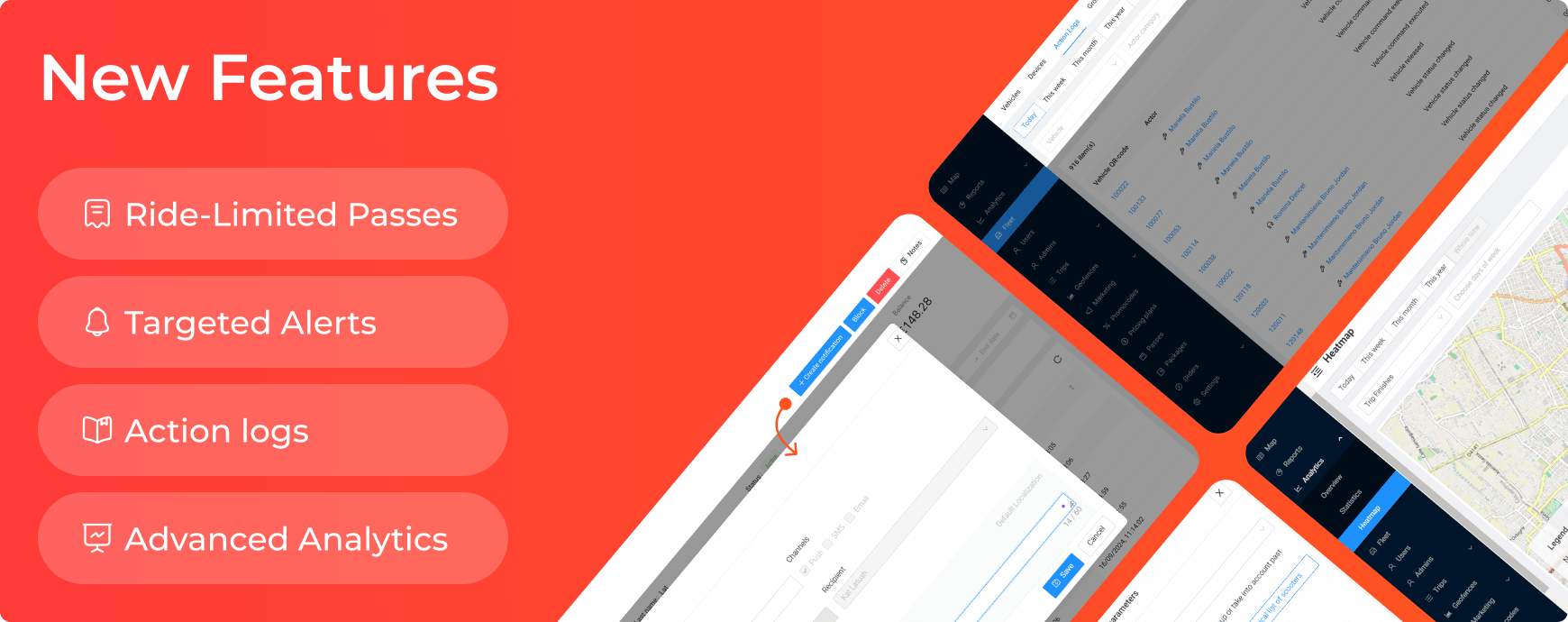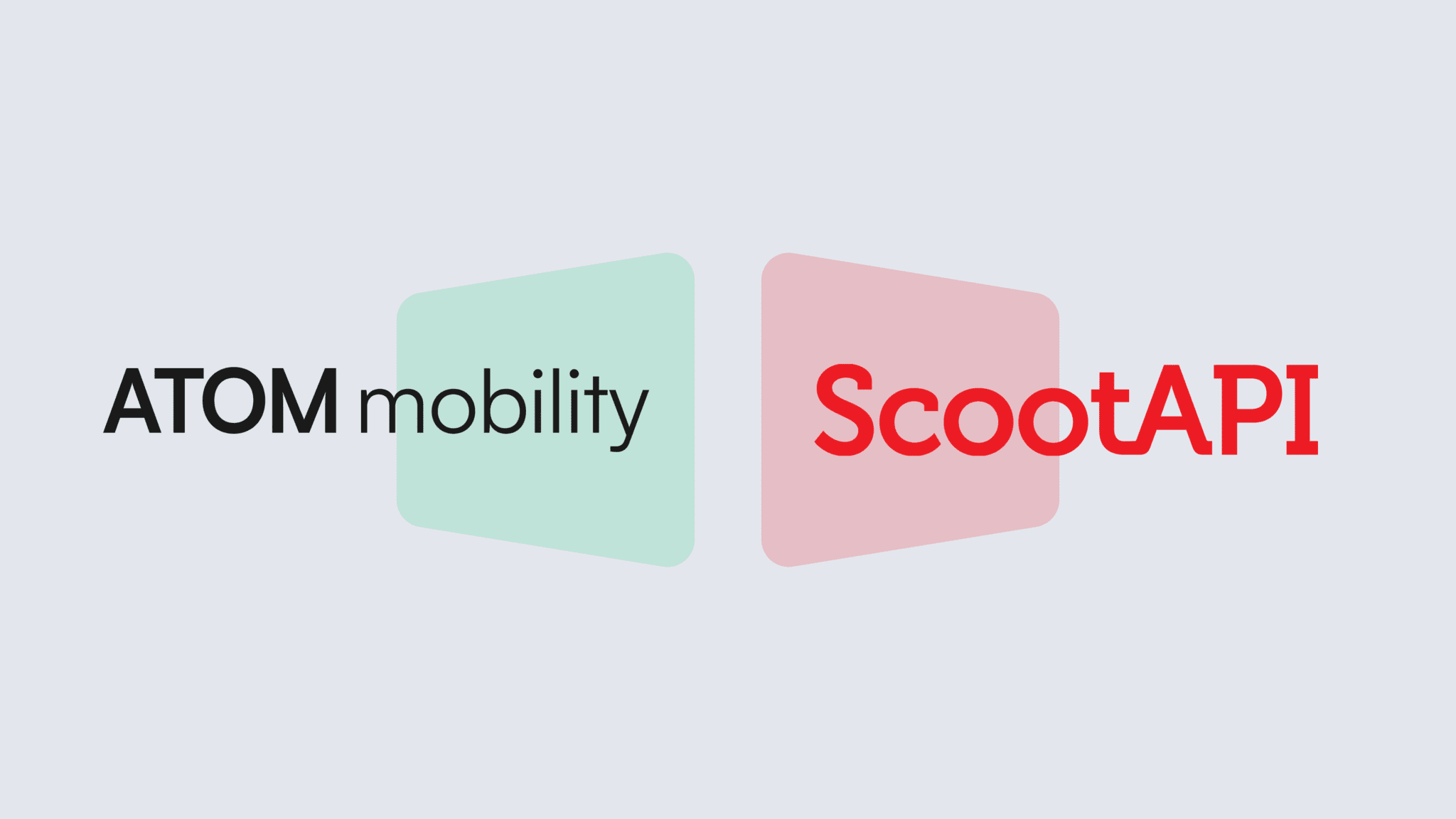The ScootAPI admin panel got some new features, implemented for configuring advanced passes, sending personal notifications, tracking device activity, and there’s more. How do these updates work, and what advantages do they bring to sharing services? Let’s break it down.
Manage Device Groups and View Their Action Logs
Several new tools have been added in the Fleet section.
Recently, we asked ScootAPI customers what capabilities they were missing in the admin panel. The most requested one was the ability to edit the status, group, region, and pricing plan for multiple devices at once. This feature has now been introduced, with new buttons appearing in the tab:
- Change status. This tool is useful for pulling multiple scooters for maintenance or getting them back on the streets. Now, this can be done without opening each device’s page.
- Edit groups. Vehicles can be grouped to fit specific needs, such as setting aside defective units or dividing them among engineers for maintenance.
- Change pricing plan. The button enables activating an evening rate or discounts for scooters in less popular locations. This helps encourage users to take rides while helping sharing services avoid downtimes.
- Move to region. For clients with services in multiple cities, this is essential. When devices are relocated, this can be updated in the admin panel in just a few clicks.
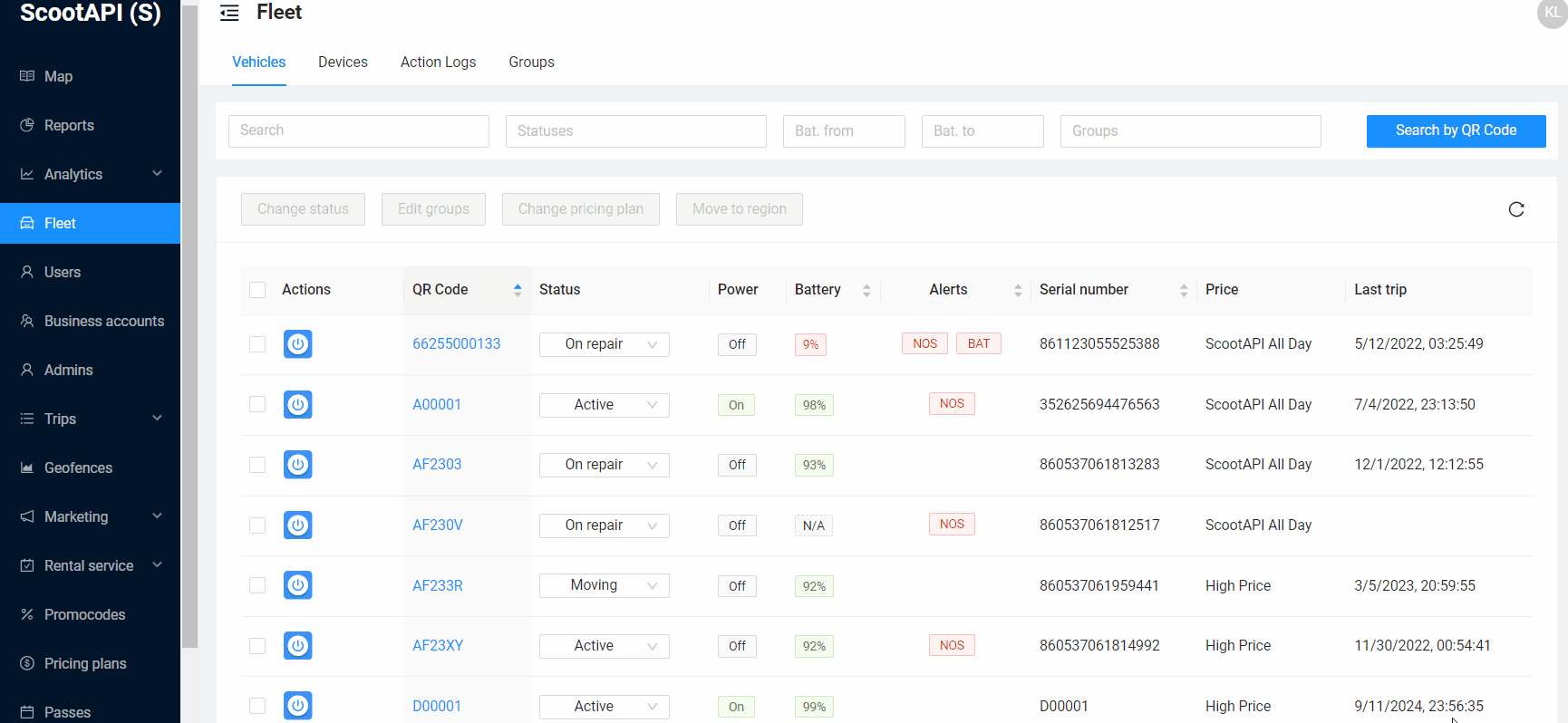
What else is new in this section? We’ve released the Action Logs tab, where you can track who and when performed operations with vehicles – whether it’s trips, repairs, or returns to service.
This log records both user and staff actions that can be filtered by date, user name and role, or the type of changes made. Clicking on a specific device shows a full history of what’s happened with it. In case of disputes, this tool helps reconstruct the timeline and sort out what went wrong.
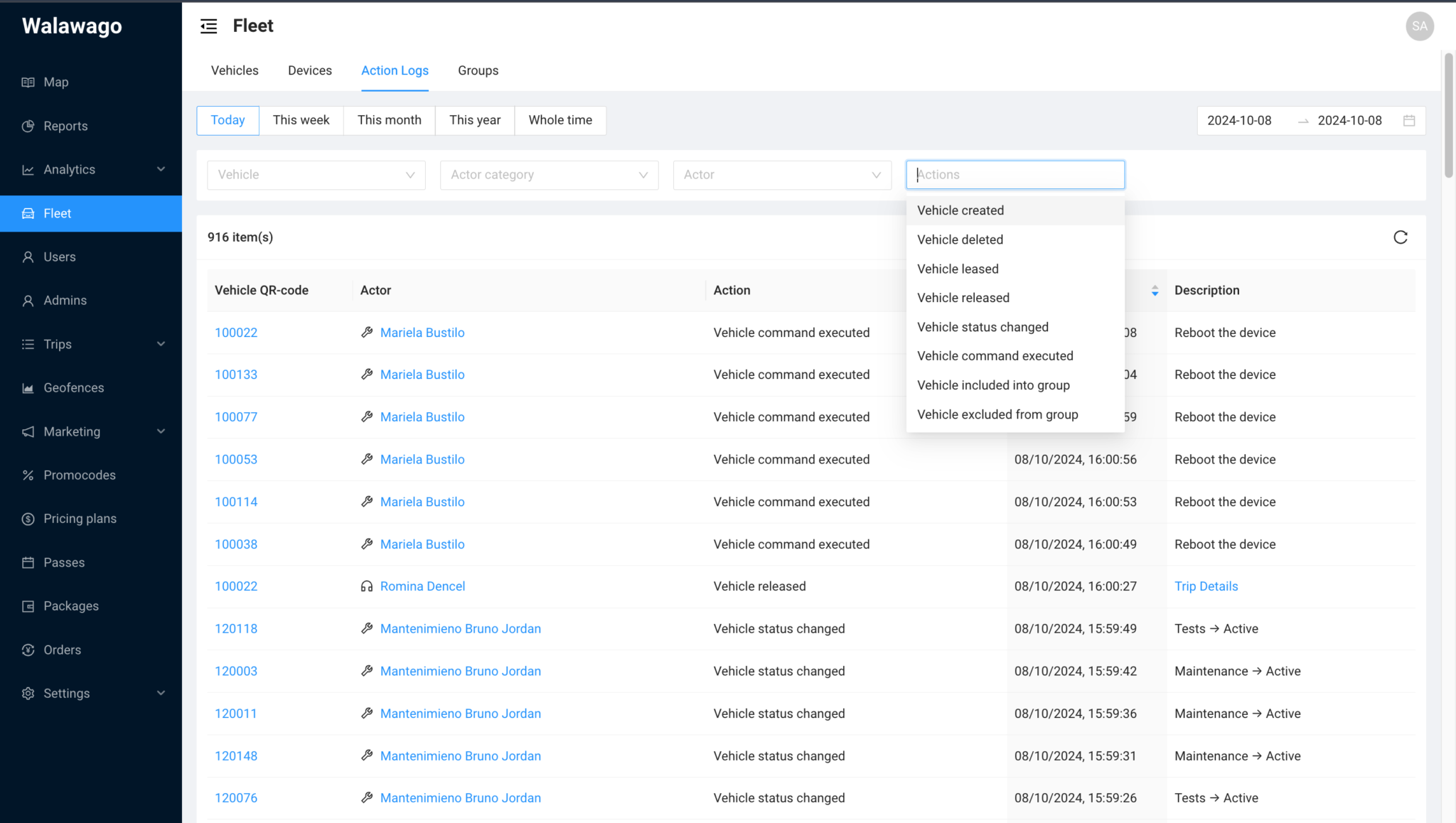
These new features are now available in all ScootAPI pricing plans. Haven’t joined yet? Submit a request, and we’ll help you find the right option.
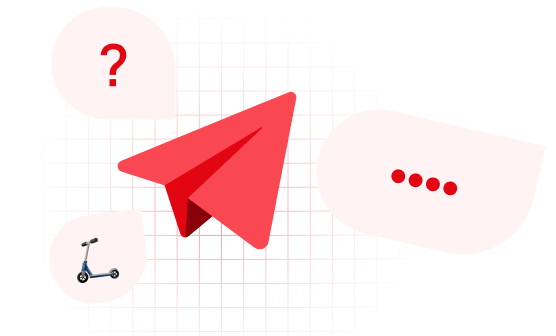
Analyze Revenue and Demand by Day of the Week
Another enhancement has come to the Analytics section, allowing better retrospective data analysis. Now, group statistics can be accessed in two modes:
- Current list of scooters. This filter displays information only for devices currently in the group. If some units were removed before, their revenue won’t be included in the overall stats.
- Historical list of scooters. This mode shows data for all vehicles that were part of the group during the selected period. Even if some were recently retired due to breakdowns, their metrics will still contribute to the average figures.
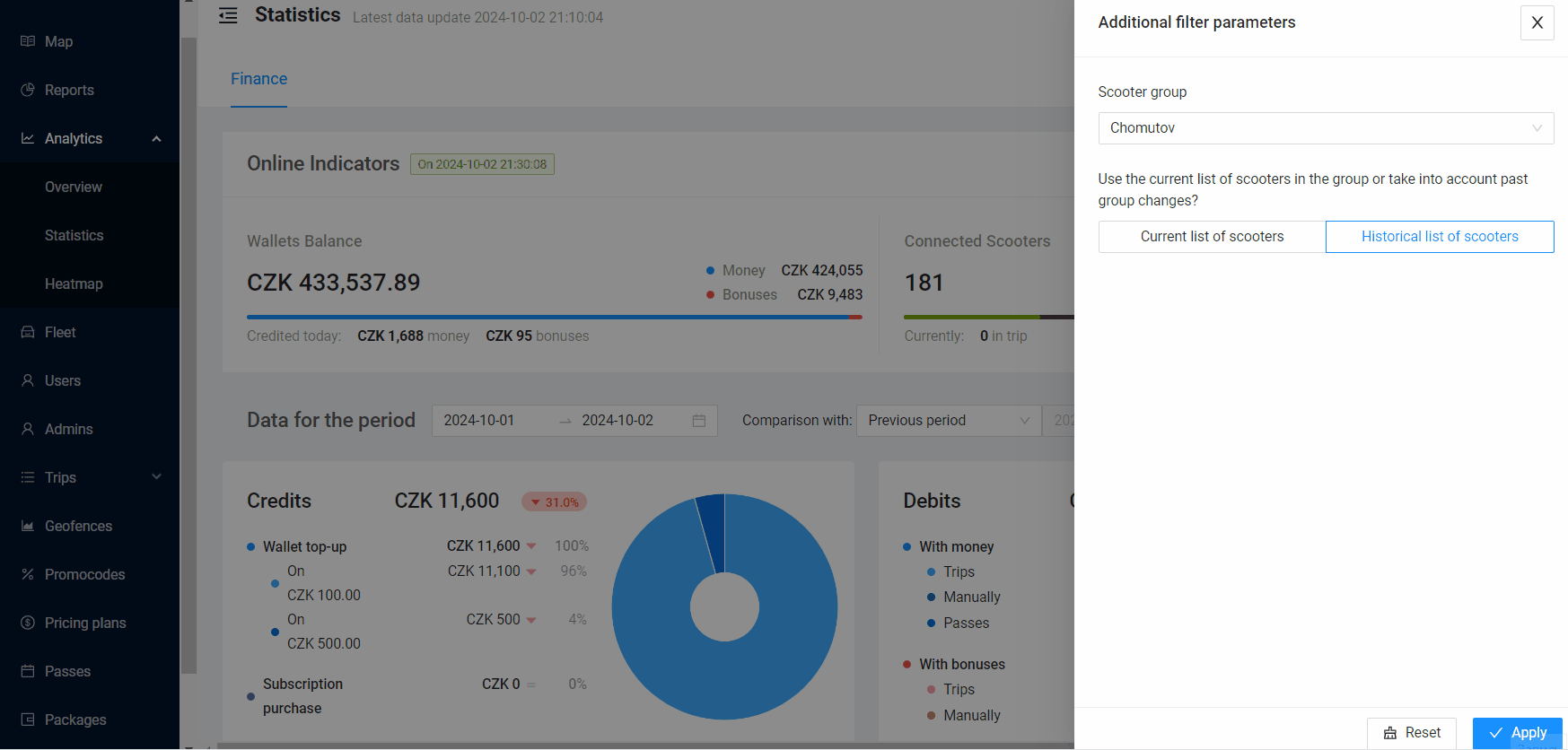
In the same section, the Heatmap tab has also received updates.
We’ve implemented a filter by day of the week. During workdays, trips might typically start near subway stations as people commute from the train to work, while on weekends, scooters may cluster around shopping malls. These patterns can now be identified on the map, allowing sharing services to move devices from low-demand areas to more popular spots in advance.

Configure Subscriptions with Time and Unlock Restrictions
Moving on to the Passes section.
A new Overall Pass has been introduced, which can be limited by the number of unlocks a special rate applies – such as 1 hour at a special price or 5 rides with free starts. This differs from the Per Each Ride Pass, which only allows to set a duration – such as 15 or 30 days.
This new option provides users with more choices while helping to calculate its profitability more accurately. From now on, clients won’t be able to overuse discount rides so frequently that it becomes loss-making for the sharing service.
For the same reason, the pass will also cover group rides. Whether a user shares it with friends or takes multiple journeys themselves, the promo price will only be valid for the specified number of unlocks.
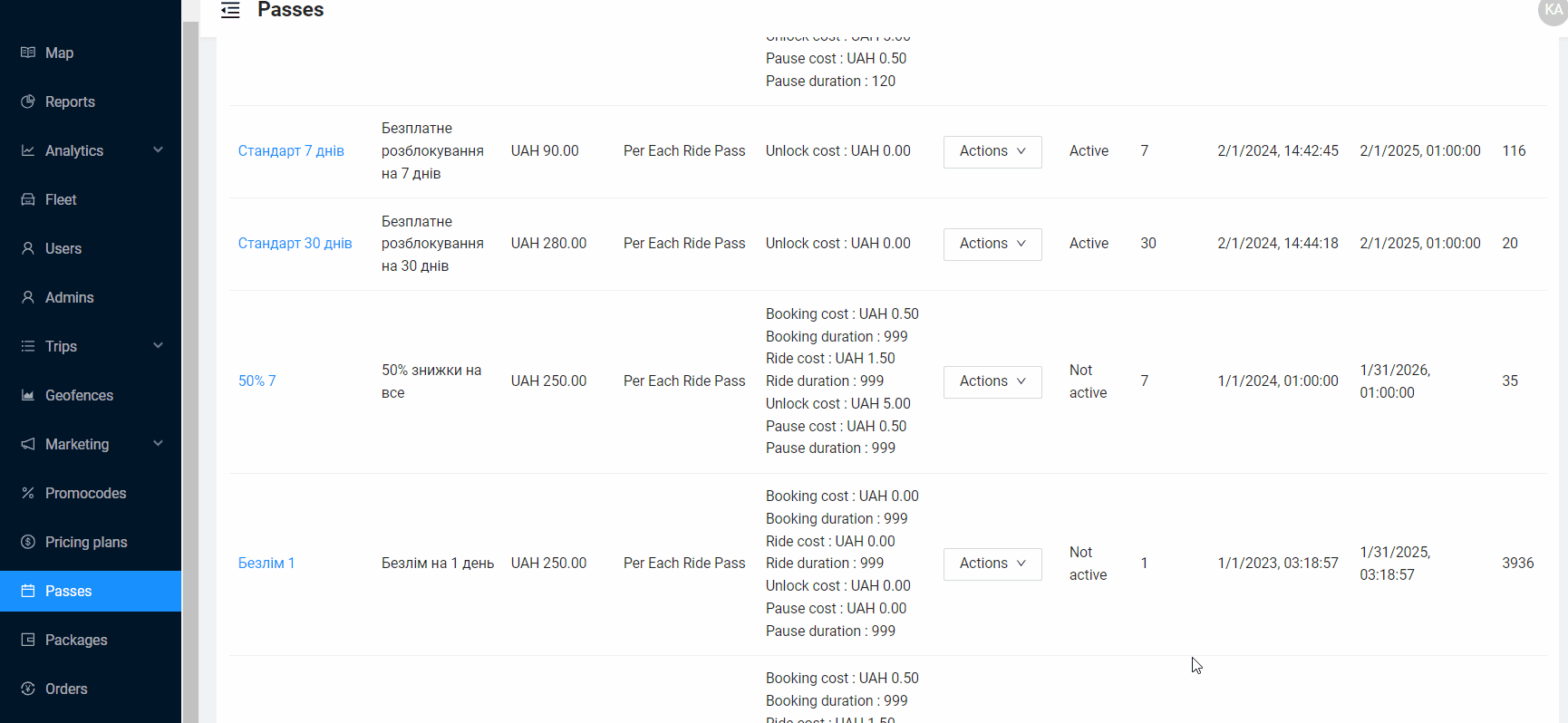
All other functions remain the same: admins can set the pass cost and validity period, customize special rates for bookings, rides, unlocks, and pauses, and add localization for those who use another language.
Manually Add or Remove Passes for Users
Changes have also been made to the Users section. From now on, admins can manually assign passes to individual accounts. When might this be useful?
Suppose a device broke down during a trip, that’s why the sharing service wants to say sorry. Or perhaps they want to reward someone who reported improper scooter parking or two riders on the same vehicle.
With the new feature, these users can get a bonus pass with special conditions – such as 3 free unlocks or 20 discounted minutes. This option won’t be available to everyone for purchase. However, the panel administrator can do it manually by setting a pass either as Not active or with an expired Offer validity period.
Manual adjustments also apply to passes visible to everyone in the app. If they accidentally purchased the wrong plan, the admin can replace, delete, or add it with just a few clicks.
Another feature coming soon will enable automatic passes when the specified conditions are met – for instance, if a user completes 10 rides in 3 days or has an upcoming birthday.
These capabilities are part of the Premium plan. Contact us if interested in adding them to your admin panel.
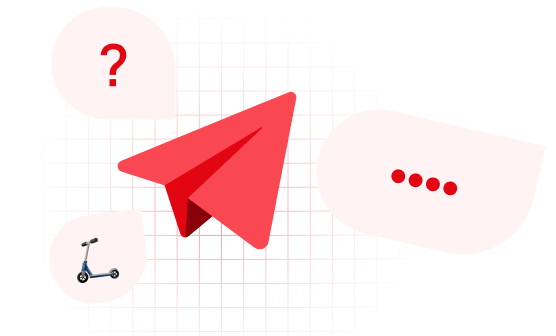
Send Personalized Push Notifications
The Users tab now also includes the capability to send notifications to individuals.
It’s all the same as in the previous chapter. Whether it’s necessary to apologize for a glitch, offer a promo code, or send a personalized alert, this can now be done directly from the user profile with the Create notification button.
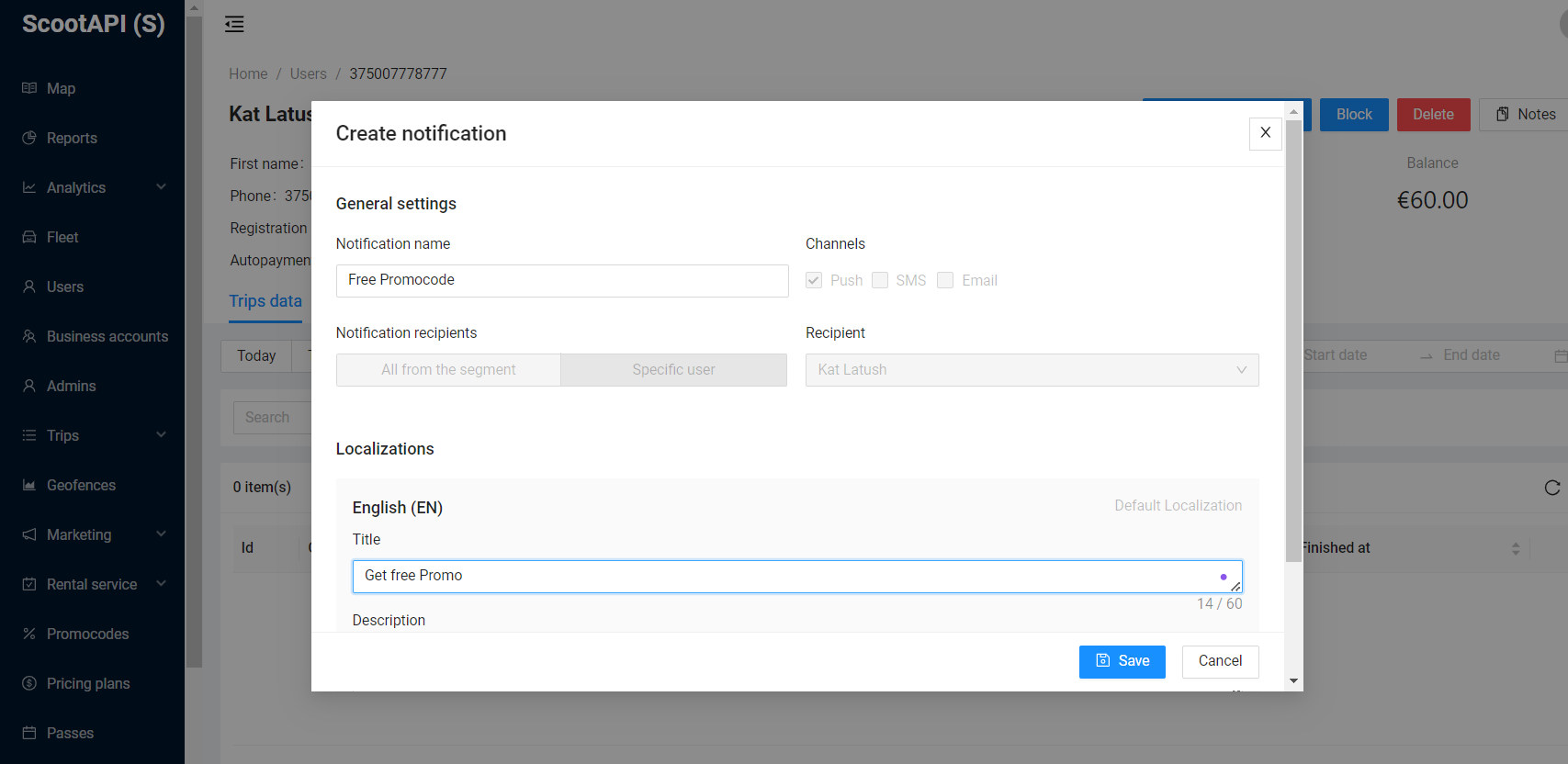
This feature is available to ScootAPI clients who have enabled segmentation. People can be grouped by specific criteria such as city, last ride date, total spending, or other parameters. Find out more at the link.
With segmentation, the administrator can identify the most active customers or those who have stopped riding and send them a campaign – such as a discount promo code. This helps remind users of the service, encourage purchases, and boost sharing service revenue.
Push notifications can be sent immediately after creating a new segment. On the second screen, in the After the segment is saved, create field, click Notification, and the settings window will open.
As before, push messages can still be sent to all contacts at once. We’ve updated the interface: now it displays the start and end time for the campaign, as well as how many alerts have been sent, with this figure updating automatically as the user base grows.
So then request a free demo. We’ll advise on the software needed to launch sharing services and discuss whether our platform suits your needs.