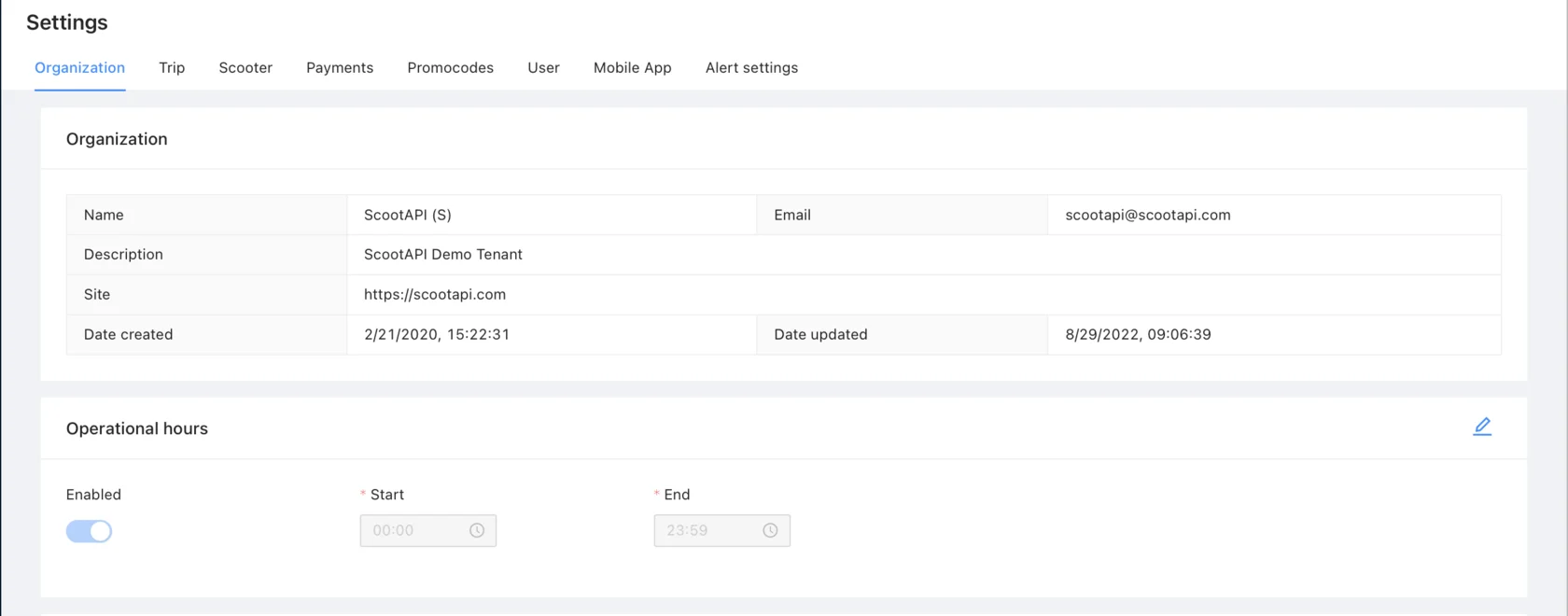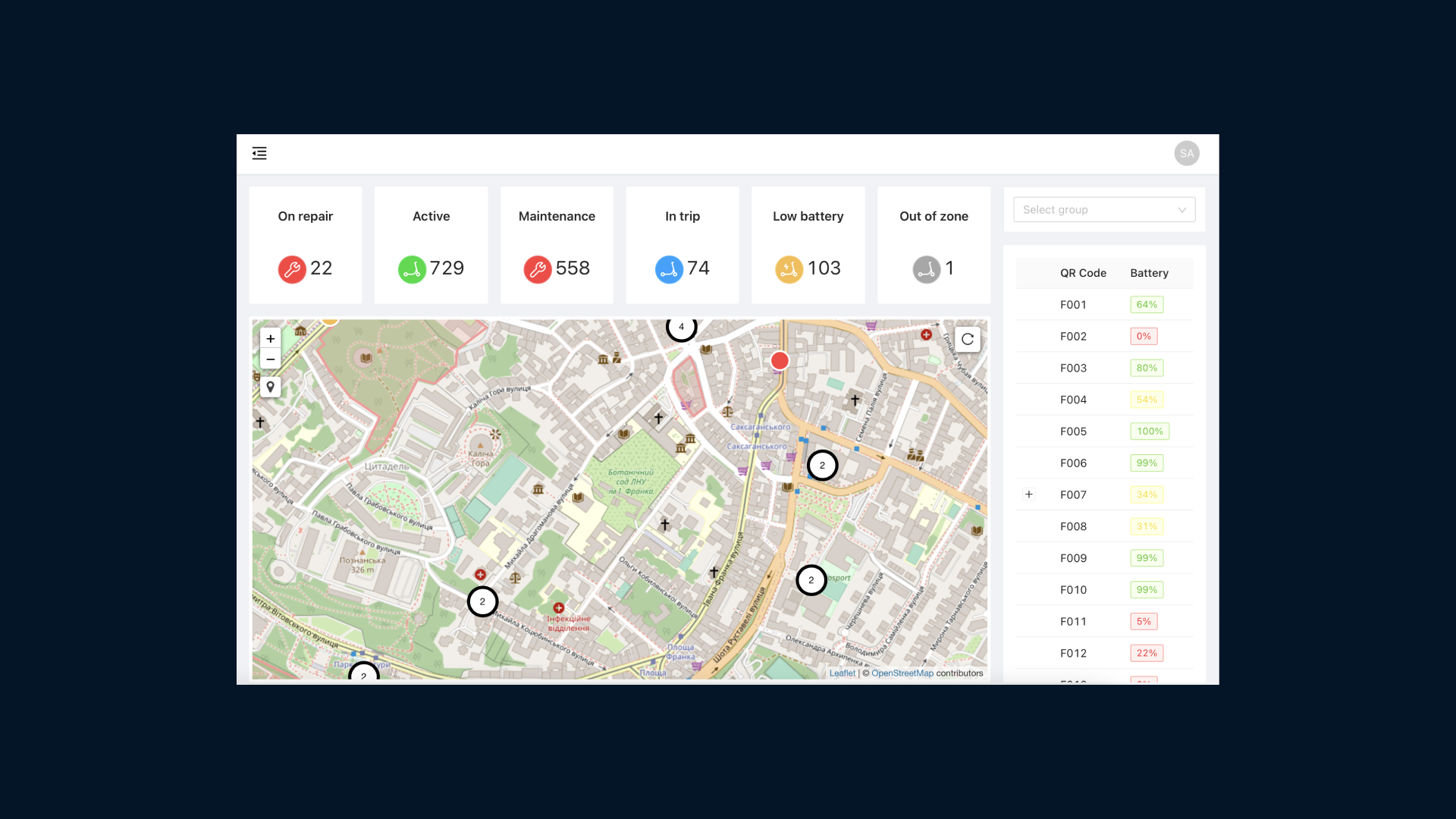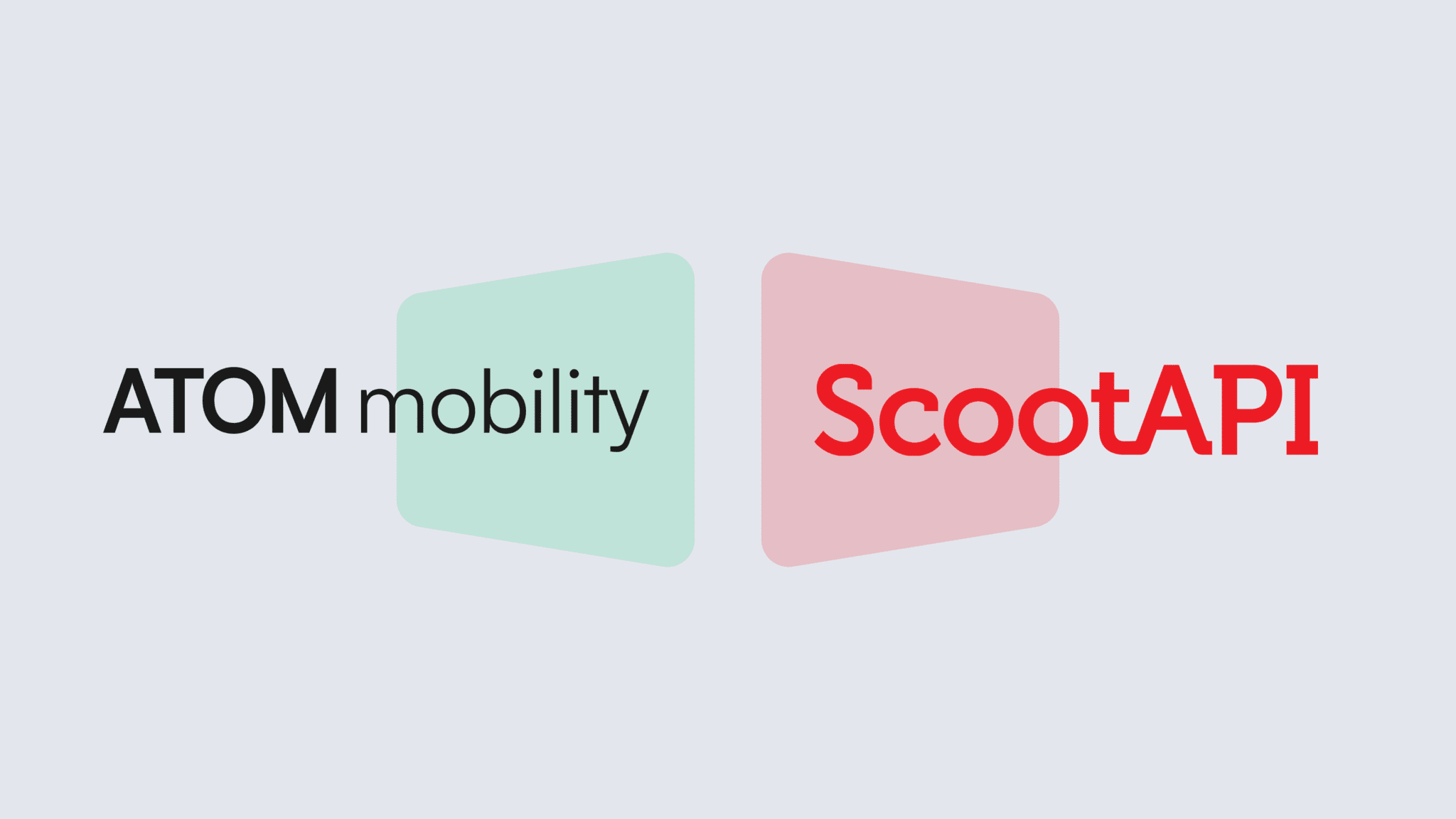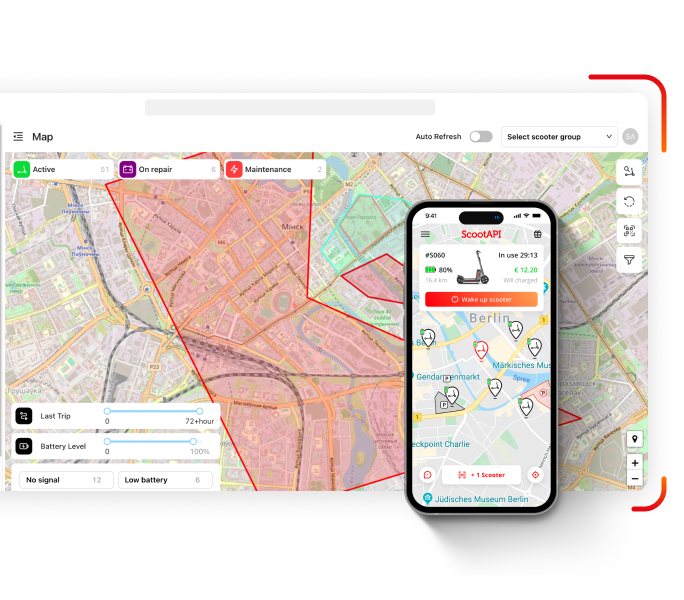Hi, friend. This short article will give you an idea of the admin panel for your fleet
Map
This screen gives you a status overview of your fleet. You can quickly find scooters that require charging or are out of the zone; scooters that are being repaired or disabled. It is crucial for a business owner to understand how his investment works.
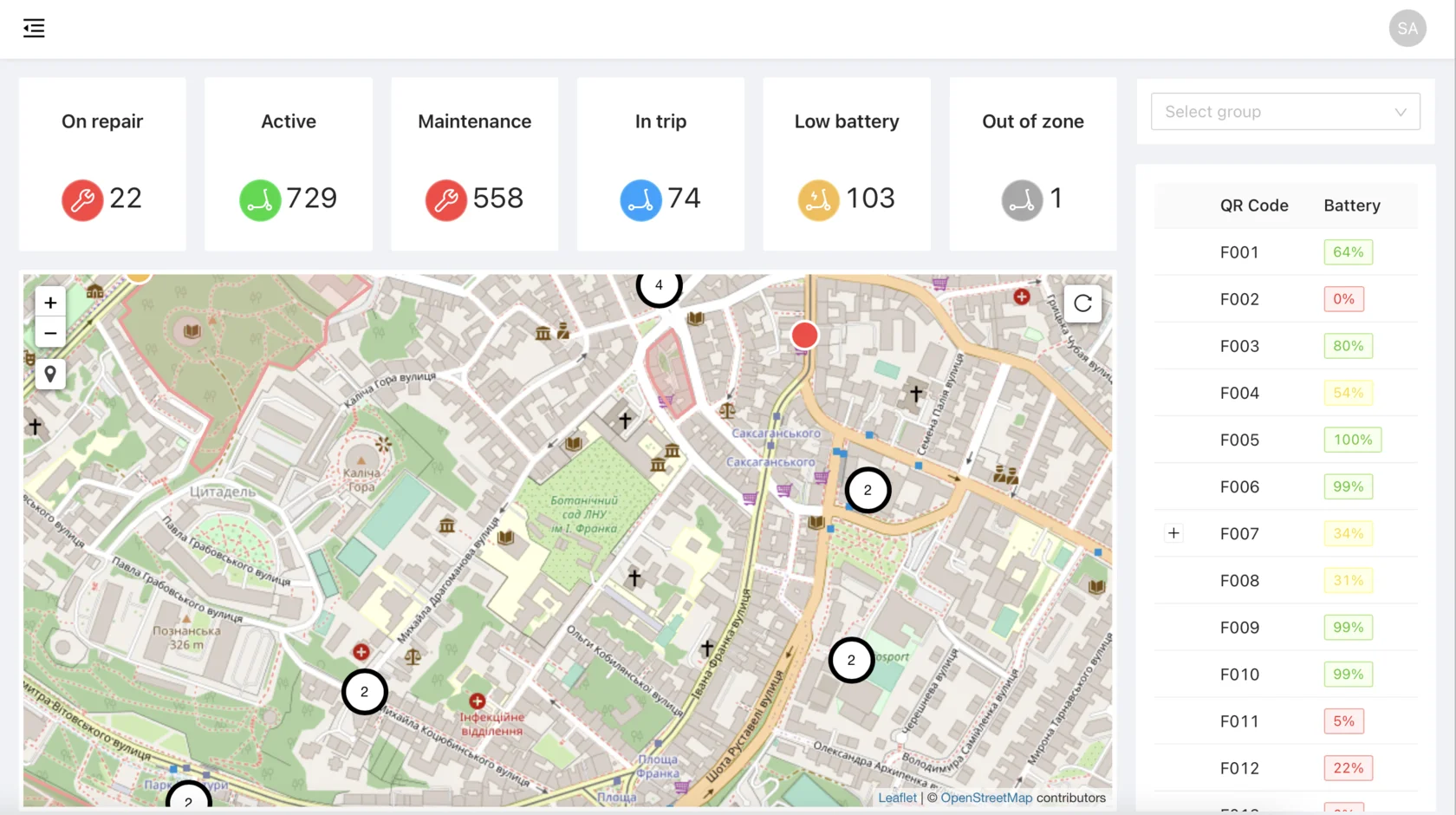
Reports
Reports – an important section for a business owner. You can understand what is happening with the finances anytime. The data gives you an idea of future improvements to make the business work more efficient. Check reports daily to earn.
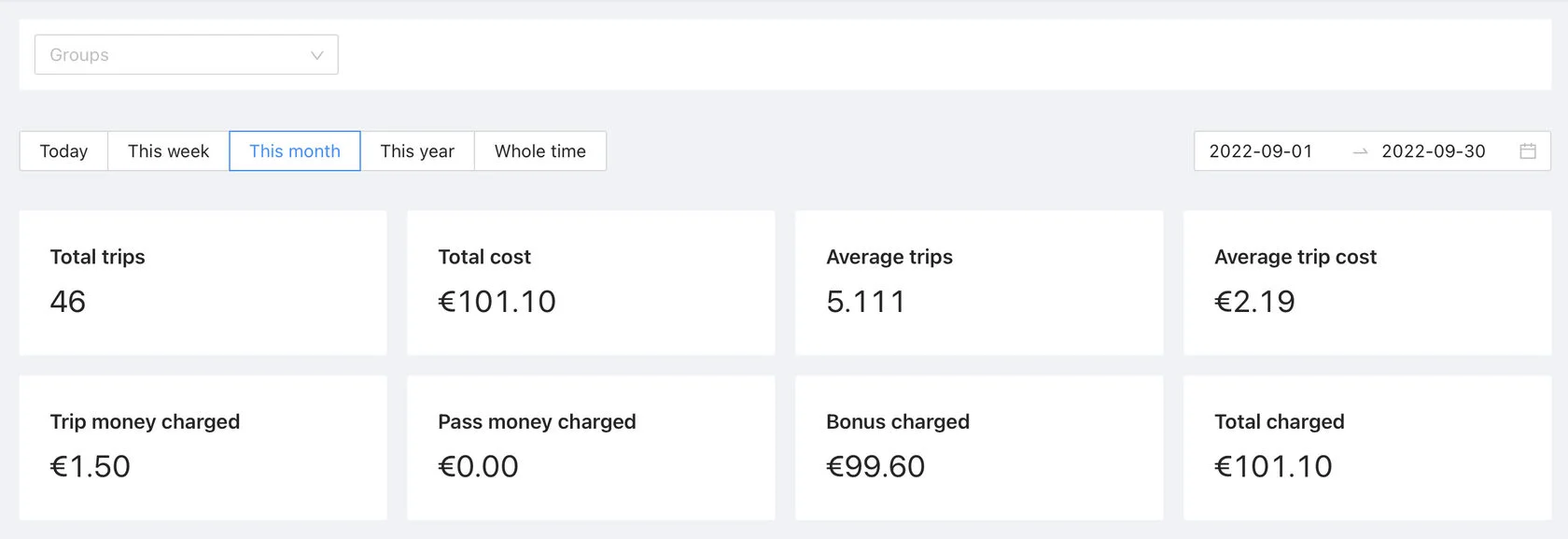
Analytics
An important section for finding insights and triggers to grow your business. It is important to see the numbers in statics and in dynamics and interpret them correctly. The data will give you some ideas to adjust the business strategy. It will eventually lead to a boost. This section contains information about the number of performed trips, the user rating, the number of purchased subscriptions, and new users. You can track the results of any changes in the workflow here.

Fleet
An important section in the admin panel for your administrators or technicians who will manage the fleet. Here you can find scooters with low battery, put them in maintenance mode and send it to charge, change the battery. Alerts are also could be found here. They show you what is happening with the scooters. For instance, battery has run down, a scooter left the zone, or is being moved without permission.
This page allows you to check the status of each device, it’s location or perform some commands.
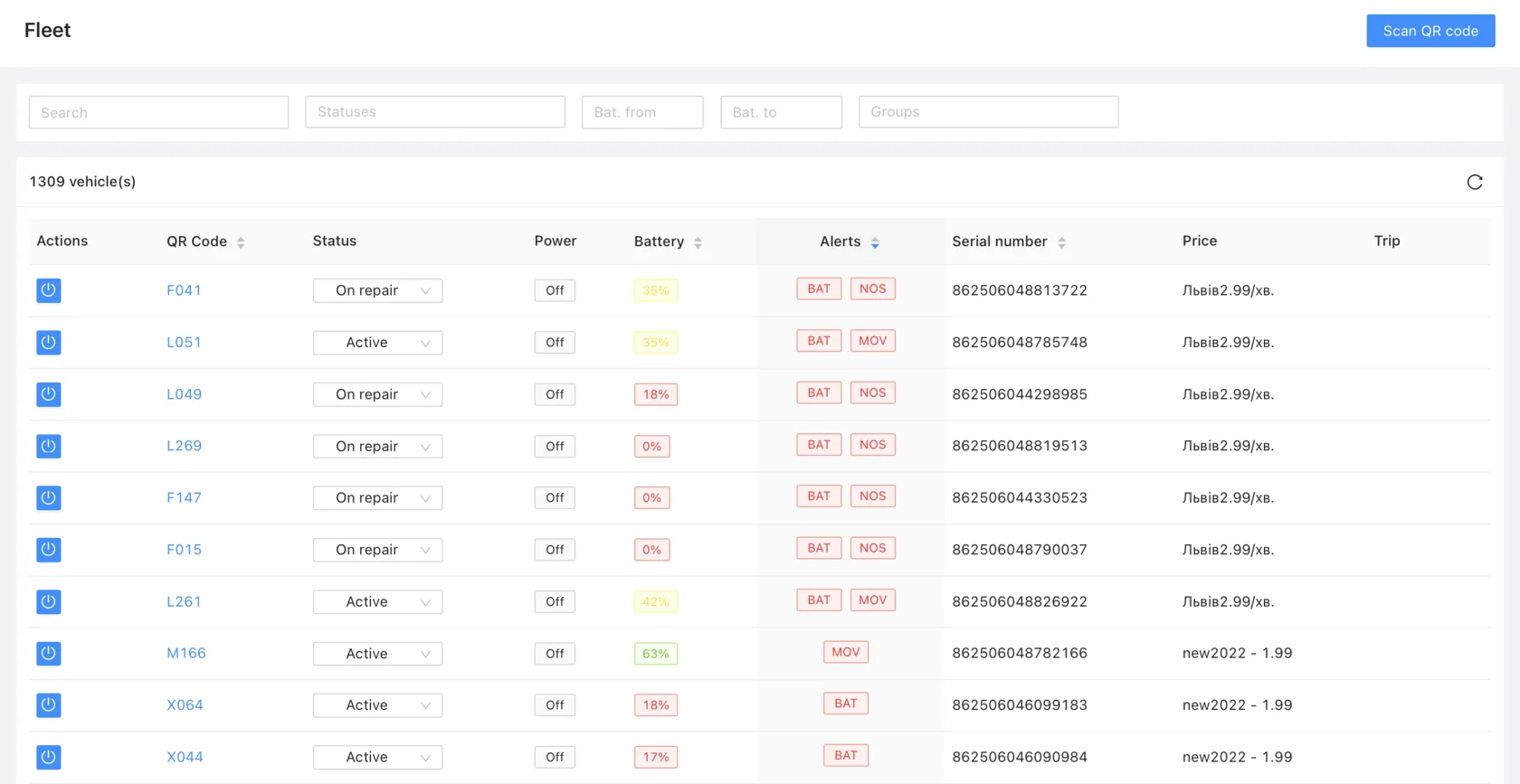
Users
This is the user management page. Here you will find detailed information about each user, all his trips, purchases, subscriptions, promo codes.
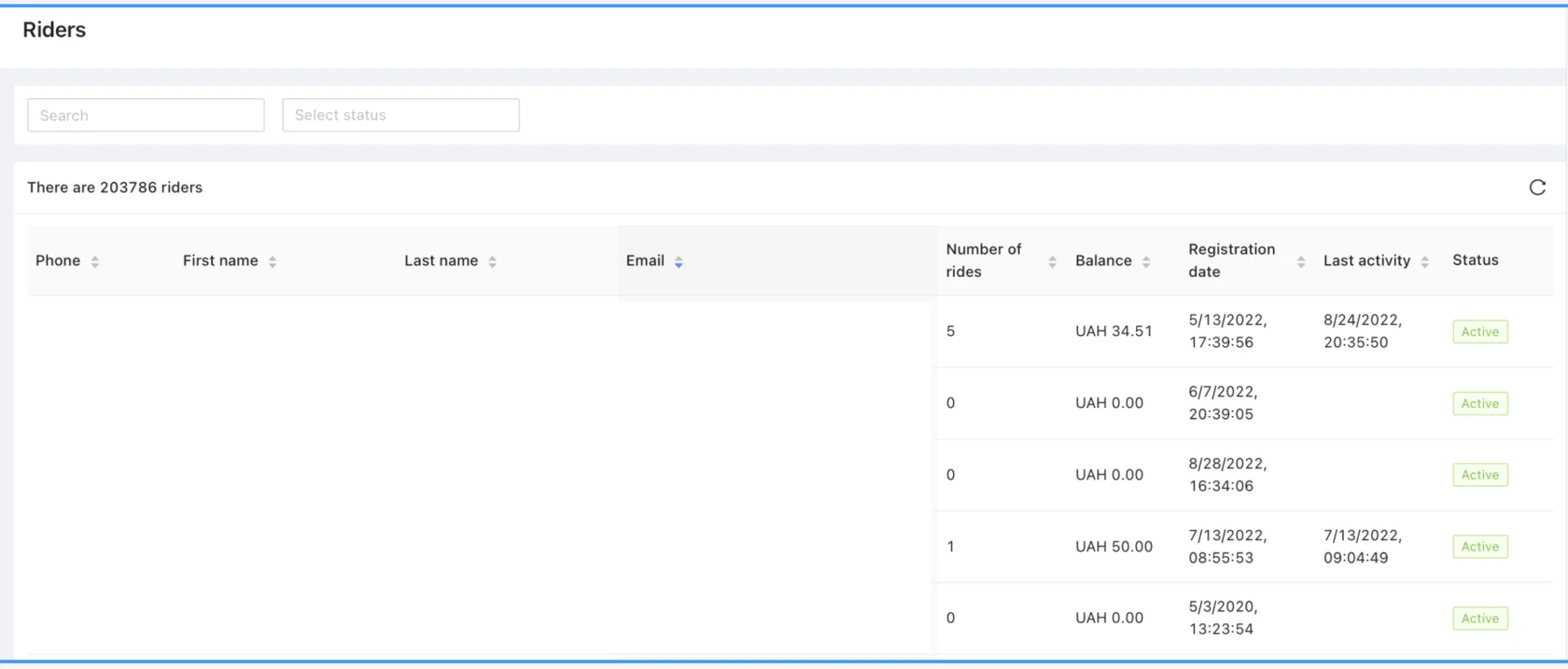
Business account
You need this section if you’re interested in B2B sales. Partnership agreement will allow you to provide the scooters to business. The businesses will make you deductions for the trips of its employees. Perfect win-win situation
Admins
This section allows you to manage the team that maintains your fleet. You can add administrators, technicians, and owners on this page.
Trips
List of all trips and users for the whole time. Its data helps to resolve disputes, as well as to track user feedback regarding the service and scooters itself.
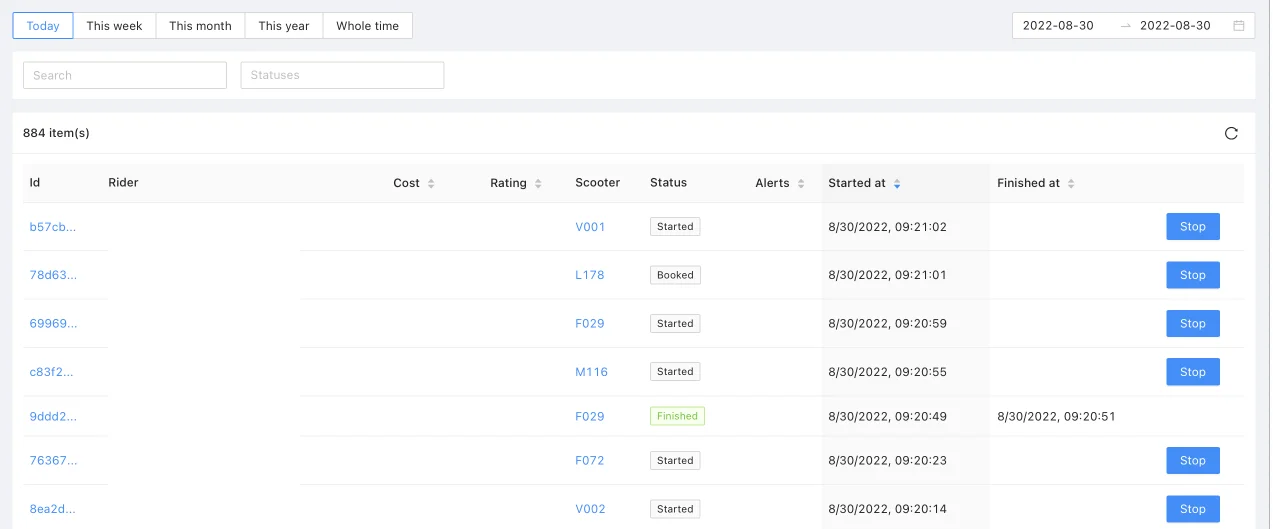
Geofence
Here you manage scooter riding zones. Zones allow you to flexibly customize the operation of the fleet. There are 6 zones: permitted parking area, paid parking area, speed limit zone, parking restriction zone, forbiddent to enter zones.
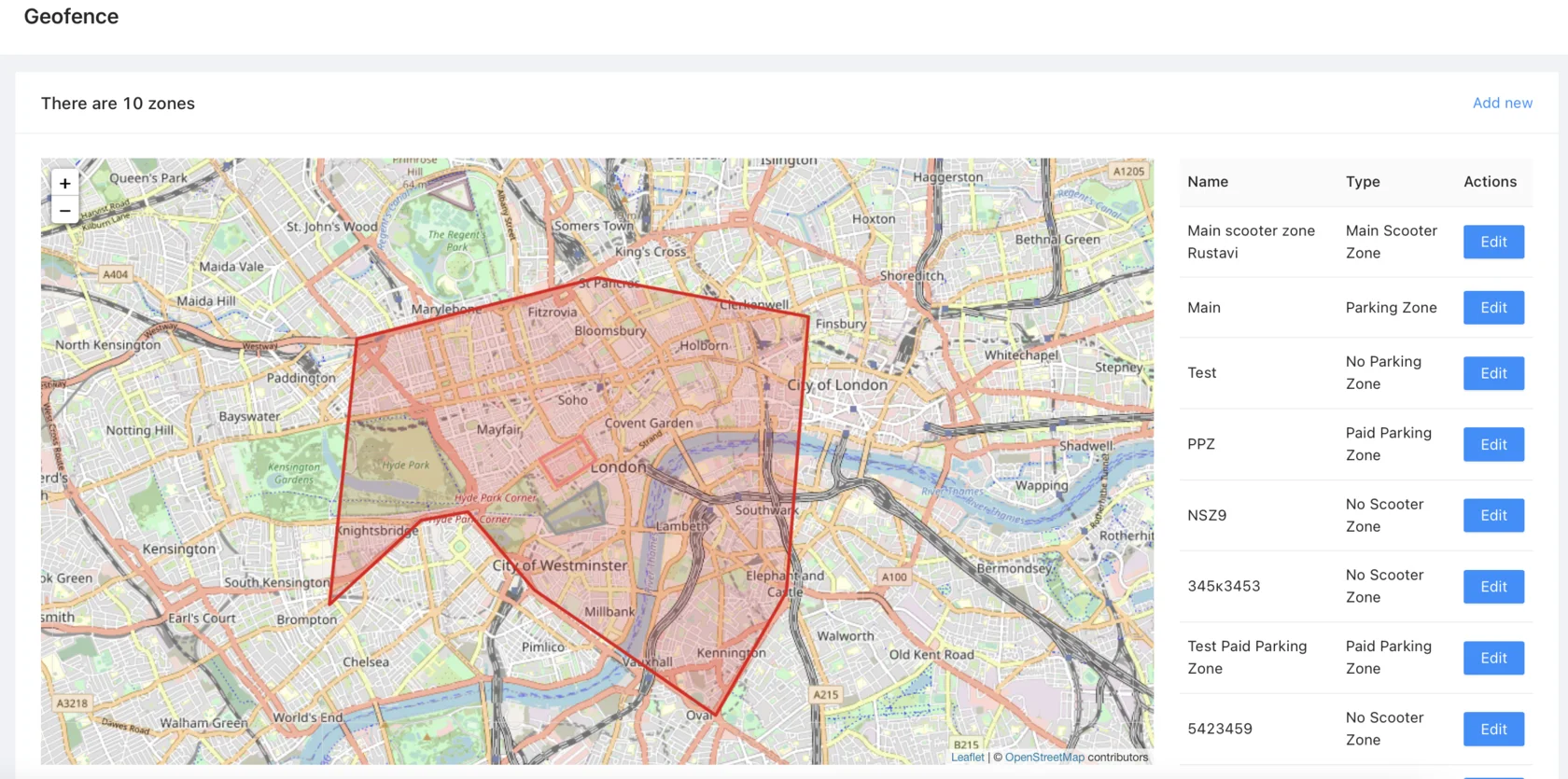
Now it’s time to talk about marketing tools. One more solution that distinguishes us from others. Marketing tools allow you to influence the users making appealing offers or by sending notifications directly to their phones.
Promocodes
Promocodes will help you to increase the number of new users and trips if you use it correctly. This section allows you to create new codes, track their performance.
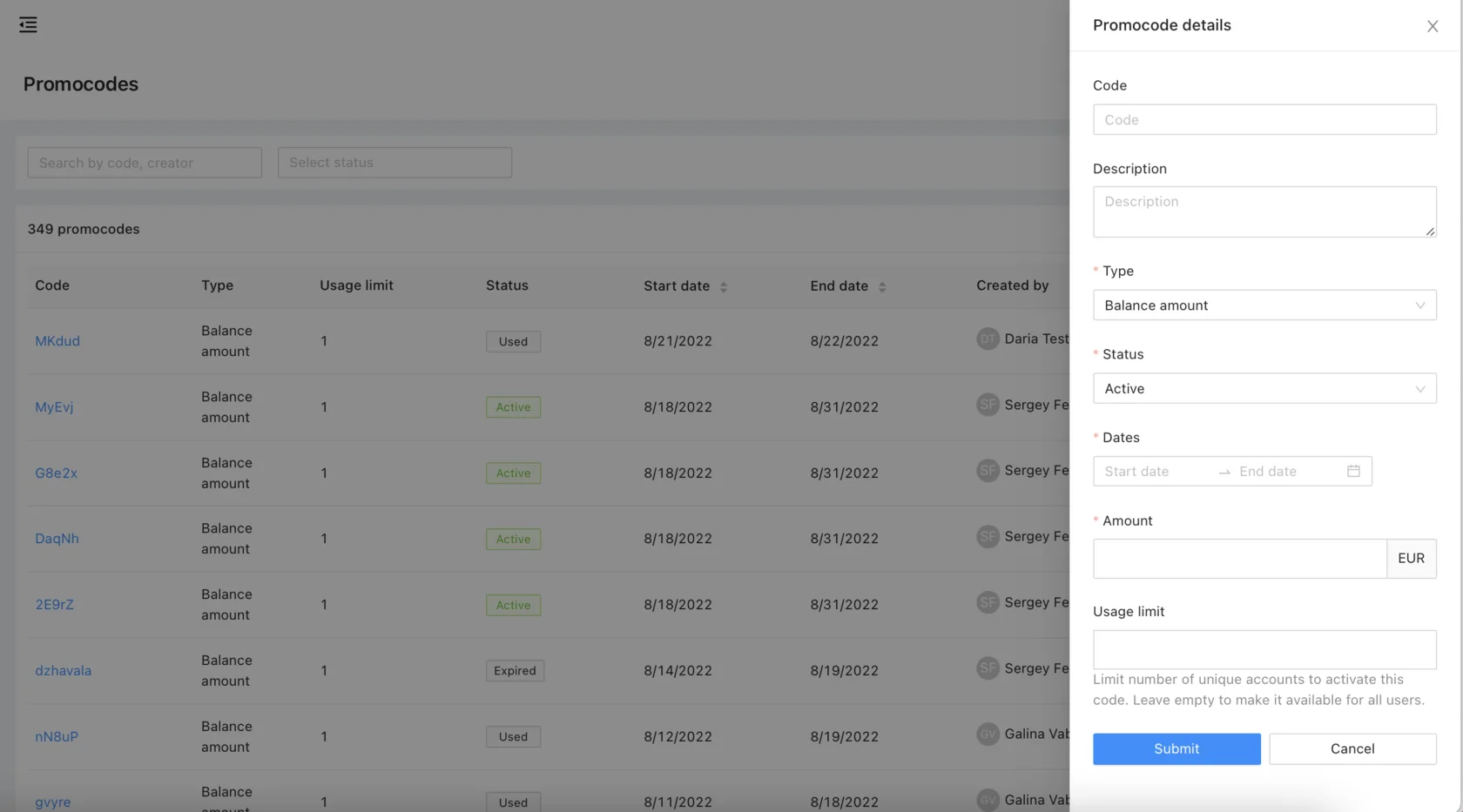
Pricing plans
Pricing plans help you to generate income. The return on investment will depend on the correct settings of the pricing plans. It’s easy to set up the plans. You just need to set 4 parameters and you’re done.

Passes
Make trips more affordable for users and generate cash flow with passes. There are 3 ways to pay for a trip. Buy a pass, replenish the internal balance or enable auto-refill when the minimum balance level is reached. We will tell you how to use the passes in one of the following videos.
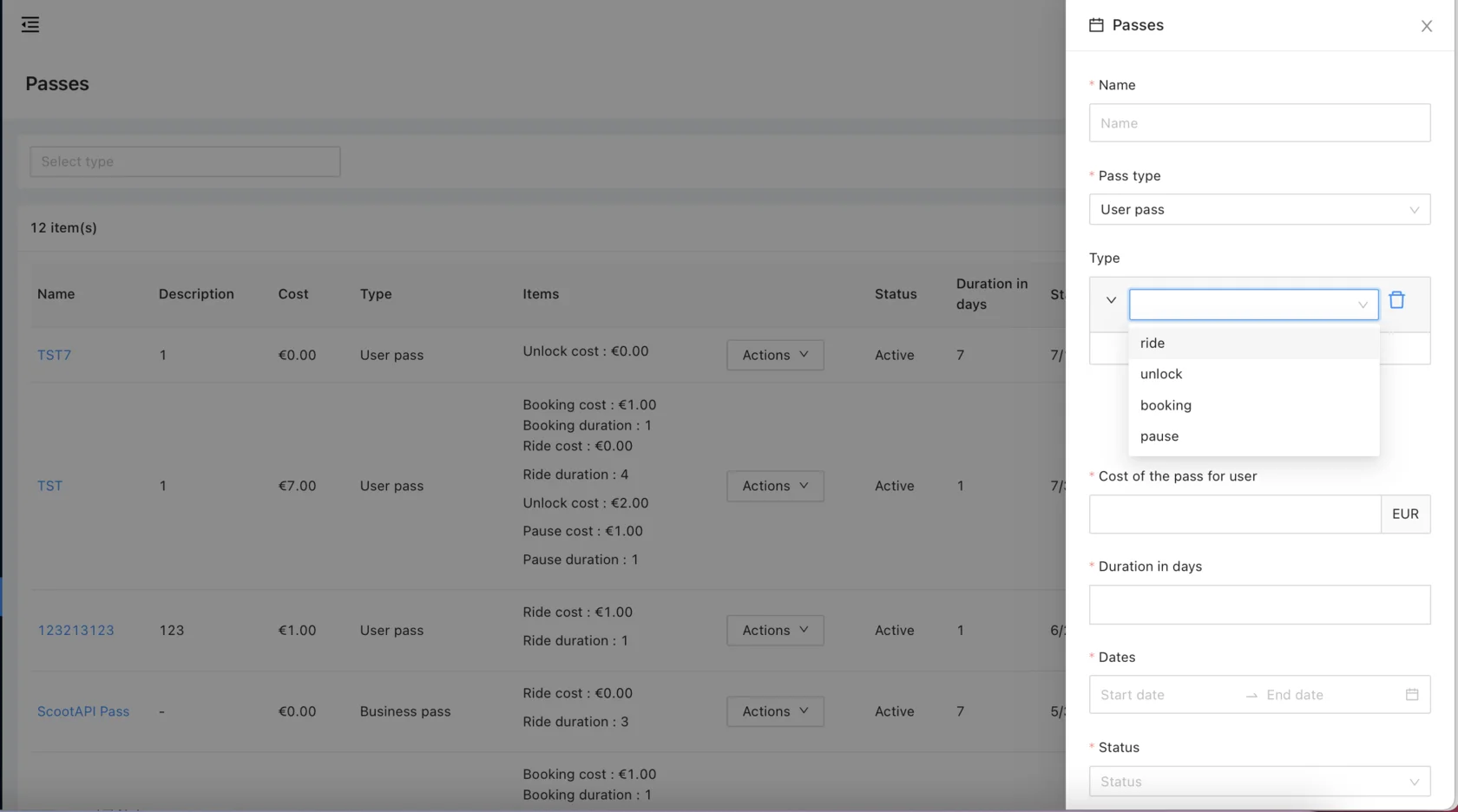
Packages
One of the ways to top up the balance. Moreover, packages can be configured and you can give bonuses for replenishment.
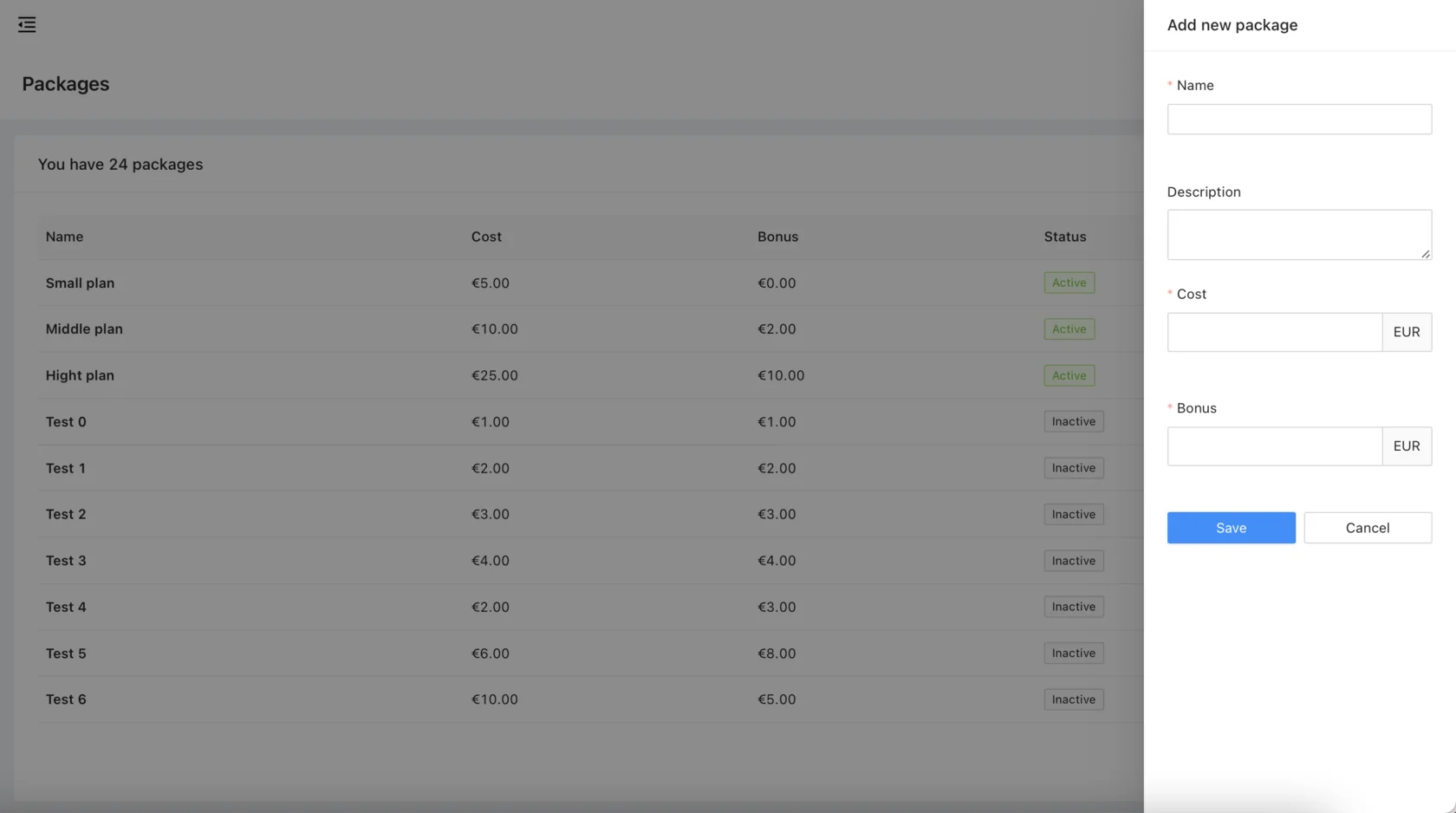
Notifications / Push
A tool to send out your marketing proposals: special promotions, partnership announcements and etc.
Orders
You can check all transactions in real-time, packages and passes payments, auto-replenishments. Keep track of orders, they are the key to the profitability of your business.

Settings
This section has all main system settings from notifications to the work of scooters and the payment system. Customize your business the way you want. Set it up to make it earn.
Get in touch to get a complete overview of the system. We’re looking forward to working with you!